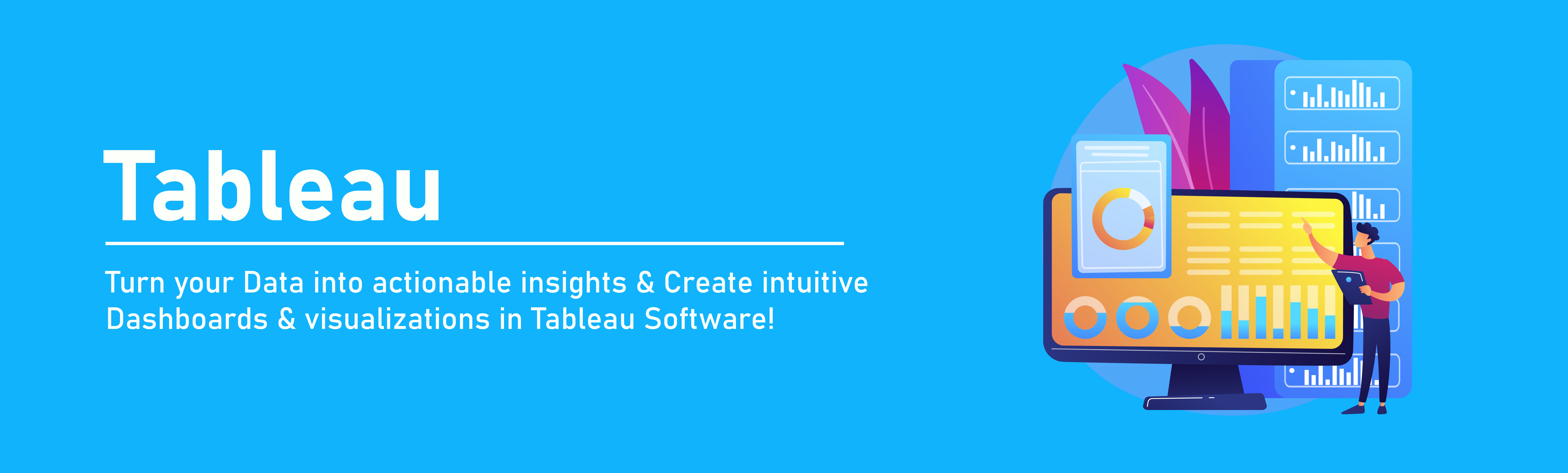
Overview
Tools Covered
- Degree Levels: Bachelors,Masters
- Field of Studies: Information Technology
- Prior Job Experience: NA
- Other Programs:
- Recent graduates, third year and final year students from the business management degree
- Professionals from any domain who want to learn Tableau tool to create effective reports and dashboards and assist Business Analytics department
- Executives and Department Heads who want to gain a better understanding of Tableau.
- Understand the fundamentals of Tableau and its functionality
- Learn how to connect Tableau to various data sources
- Learn how to create and modify views, charts, and dashboards in Tableau
- Become familiar with Tableau’s core features and tools
- Learn how to perform statistical analysis and data manipulation in Tableau
- Learn how to create custom visualizations and compelling stories with Tableau
- Learn how to share and publish Tableau dashboards and visualizations
- Explore best practices and strategies for building effective Tableau visualizations
- Tableau for Beginners
- Tableau Certified Data Analyst
Course Outline
- Week 1
- Tableau introduction & Installation
- Becoming A Better Data Scientist
- Connecting Tableau to a Data File – CSV File
- Navigating Tableau
- Creating Calculated Fields
- Adding Colors
- Adding Labels and Formatting
- Exporting Your Worksheet
- Working with Data Extracts in Tableau
- Working with Time Series
- Understanding Aggregation, Granularity, and Level of Detail
- Adding a Filter and Quick Filter
- Relationships vs Joins
- Joining Data in Tablea
- Creating a Map, Working with Hierarchies
- Creating a Scatter Plot, Applying Filters to Multiple Worksheets
- Creating First Dashboard!
- Adding an Interactive Action
- Understanding how LEFT, RIGHT, INNER, and OUTER
- Joins Work
- Joins With Duplicate Values
- Joining on Multiple Fields
- Joining Data vs Blending Data in Tableau
- Data Blending in Tableau
- Creating Calculated Fields in a Blend
- Working with Relationships in Tableau
- Week 2
- Mapping: Setting Geographical Roles
- Creating Table Calculations
- Creating Bins and Distributions
- Leveraging the Power of Parameters
- Creating a Tree Map Chart
- Creating a Customer Segmentation Dashboard
- Advanced Dashboard Interactivity
- Creating a Storyline
- Data Interpreter
- Splitting a Column into Multiple Columns
- MetaData Grid
- Fixing Geographical Data Errors in Tableau
- Custom Territories Via Groups
- Custom Territories Via Geographic Roles
- Clustering in Tableau
- Cross-Database Joins
- Modeling with Clusters
- Saving Your Clusters
- New Design Features
- Connecting to PDF
- Connecting to Spatial Files
- Joining to Spatial Files
- Step and Jump Line Chart
Our Methodology
Industry Usecases
With real world projects and immersive content built in partnership with top tier companies, you’ll master the tech skills companies want.
Technical Support
Our knowledgeable mentors guide your learning and are focused on answering your questions, motivating you and keeping you on track.
Career Mentorship
You’ll have access to resume support, portfolio review and optimization to help you advance your career and land a high-paying role.
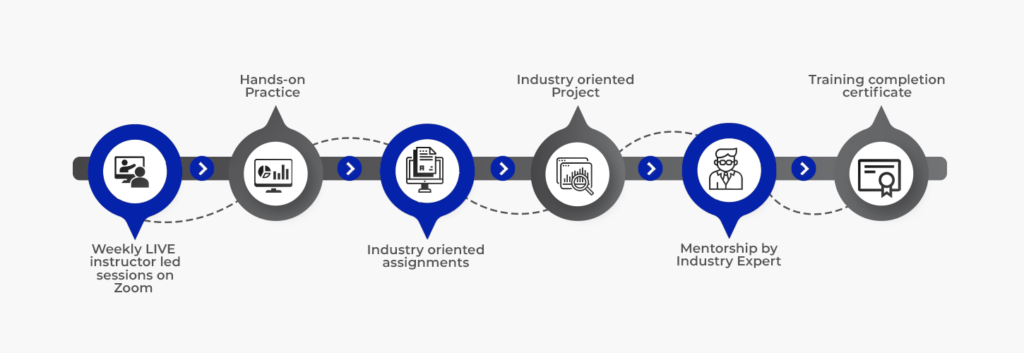
Frequently Asked Questions
Yes, You will be awarded a course completion certificate by Bastakiya Tech if you pass the course.
Since our trainings are led by Industry Experts so it is made sure that content covered in workshop is designed with hand on knowledge of more than 70-75 % along with supporting theory.
For this professional workshop, you need to have a PC with minimum 4GB RAM and ideally 8GB RAM.
Don’t worry! We have got you covered. You shall be shared recorded lectures after each session, in case you want to revise your concepts or miss the lecture due to some personal or professional commitments.
Yes, you can rejoin the training within the span of an year of your registration. Please note following conditions in case you’re rejoining.
1) There are only 5 seats specified for rejoiners in each iteration.
2) These seats will be served on first come first basis.
3) If you have not submitted your complete fee, you may not be able to rejoin. Your registration would be canceled


