
Overview
- Create real-world apps using React Native
- Make truly reusable components that look great
- Prototype and deploy your own applications to the Apple and Google Play Stores
- Get up to speed with React design principles and methodologies
- Discover mobile design patterns used by experienced engineers
Tools Covered

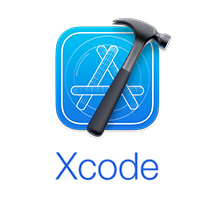

- Graduate or Masters Students with IT, CS or SE background who want to start their career in the App Development domain
- People who are working in the App Development domain and want to advance their career in React Native
- Executive who want to build an App Development department in their start-ups/organizations
- Understanding of React Native concepts: Gain a deep understanding of fundamental concepts such as React Native architecture, components, and APIs.
- App development fundamentals: Learn to build mobile apps using React Native, including topics such as UI design, data storage, and navigation.
- Hands-on experience: Gain practical experience in mobile app development through real-world projects and assignments.
- Integration with backend services: Learn to integrate React Native apps with backend services such as Firebase, AWS Amplify, and GraphQL.
- App deployment: Learn to deploy React Native apps to the App Store and Google Play Store, including topics such as app signing and release management.
Course Outline
- Week 1
- Week 2
- Course Resources
- Course Overview
- Windows Setup Instructions
- macOS Setup Instructions
- Boilerplate Download
- App Setup
- Bundler Not Launching Automatically in Browser?
- Making Changes
- Expo for Web Browser – Do Not Skip
- Using iOS and Android Simulators
- Showing a Custom Component
- Common Questions and Answers
- Rules of JSX
- One Common Error
- JSX Exercise Overview
- Week 3
- Week 4
- Building Lists
- The FlatList Element
- Rendering a FlatList
- Why a Key Property?
- Solving the Key Issue
- A Few Props around FlatList
- Exercise Overview
- Button Types
- Buttons in Action
- Touchable Opacity in Action
- Navigating with React Navigation
- Week 5
- Week 6
- Component Reuse with Props
- Exercise Solution\
- Parent-Child Relationships
- Communicating from Parent to Child
- Images Download
- Showing Images
- Passing Images as Props
- Exercise Outline
- State in Components
- Screen Boilerplate
- State in Action
- Coordinating State
- Validating State Changes
- Reusable State Updates
- Introduction to Reducers
- Creating a Reducer
- Applying State with a Reducer
- Handling Text Input
- Showing a Text Input
- Two Important Props
- Weird Things with Text and State
- Week 7
- Week 8
- Layout with React Native
- Basics of Box Object Model
- AlignItems with Flex
- Flex Direction
- Justify Content
- Flex Values
- Align Self on Children
- The Position Property
- Top, Bottom, Left, Right
- Absolute Fill Objects
- Applying Layout Systems
- Exercise Overview
- Project like Restaurant App and as per choice
- Public APIs Available
- Yelp
Our Methodology
Industry Usecases
With real world projects and immersive content built in partnership with top tier companies, you’ll master the tech skills companies want.
Technical Support
Our knowledgeable mentors guide your learning and are focused on answering your questions, motivating you and keeping you on track.
Career Mentorship
You’ll have access to resume support, portfolio review and optimization to help you advance your career and land a high-paying role.
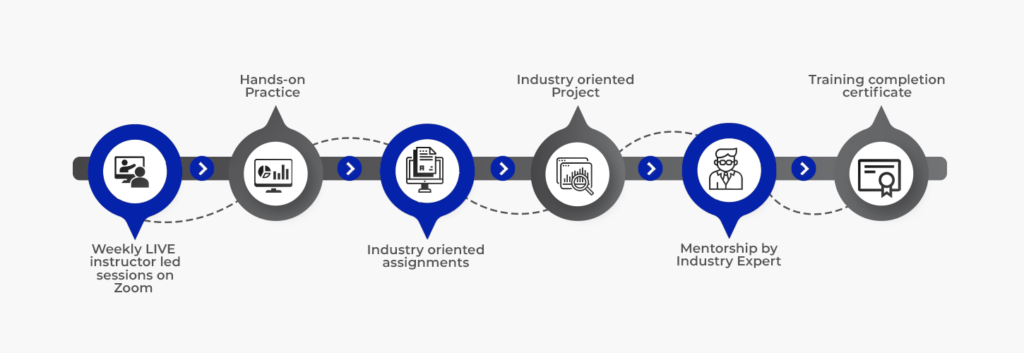
Frequently Asked Questions
Yes, You will be awarded a course completion certificate by Dice Analytics if you pass the course.
Since our trainings are led by Industry Experts so it is made sure that content covered in workshop is designed with hand on knowledge of more than 70-75 % along with supporting theory.
For this professional workshop, you need to have a PC with minimum 4GB RAM and ideally 8GB RAM.
Don’t worry! We have got you covered. You shall be shared recorded lectures after each session, in case you want to revise your concepts or miss the lecture due to some personal or professional commitments.
Yes, you can rejoin the training within the span of an year of your registration. Please note following conditions in case you’re rejoining.
1) There are only 5 seats specified for rejoiners in each iteration.
2) These seats will be served on first come first basis.
3) If you have not submitted your complete fee, you may not be able to rejoin. Your registration would be canceled


