
Overview
Tools Covered

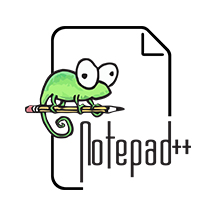



- Recent graduates, third year and final year students from the business management degree
- Professionals from any domain who want to learn Tableau tool to create effective reports and dashboards and assist Business Analytics department
- Executives and Department Heads who want to gain a better understanding of Tableau.
- Understand the fundamentals of Tableau and its functionality
- Learn how to connect Tableau to various data sources
- Learn how to create and modify views, charts, and dashboards in Tableau
- Become familiar with Tableau’s core features and tools
- Learn how to perform statistical analysis and data manipulation in Tableau
- Learn how to create custom visualizations and compelling stories with Tableau
- Learn how to share and publish Tableau dashboards and visualizations
- Explore best practices and strategies for building effective Tableau visualizations
Course Outline
- Week 1
- Week 2
- Defining Quality
- Principal Quality Dimensions
- Quality Assurance V/S Quality Control
- History of Quality
- Components of Quality
- Quality Management
- Level of Quality
- Why, What, When & How of Testing
- Basic Concept and Testing Terminologies that are used in QA
- Difference between Bug, Defect, Error, Failure, and Fault
- Bug Tracking Systems (Bug tracking and management tool)
- Importance of Software Quality (Testing with real world examples)
- List of all Terms used in working and get familiarity to know about them
- Bug, Defect, Error, Issue and Exception logics and concept as per App
- Test Coverage of Requirements
- Standards & Models Related to Testing
- Bug/Defect Life Cycle Explained
- Bug Tracking Systems (Bug tracking and management tool)
- Week 3
- Week 4
- SDLC Models Flow (Waterfall Methodology, Spiral Model, Incremental)
- Test Activities
- Software Reliability
- Software Process Improvement
- Software Testing Life Cycle (STLC)
- Learn Levels of Testing
- Software Maintainability
- Learn Types of Testing (When and how we performed as per defined domain and application)
- Test Documentation
- Verification & Validation
- Black Box Testing & Techniques
- What is Regression Testing and How to do it?
- Desktop App testing overview
- Tools and software used for Testing process
- Functional and Non-Functional Testing overview
- What is Web Application Testing?
- How a QA / Tester thinks out of the box and do Complete testing like Traceability Matrix flow
- White Box Testing & Techniques
- Mobile Apps testing
- What is User Acceptance Testing?
- Week 5
- Week 6
- Static and Dynamic Testing
- Test Entrance and Exit Criteria
- Test Plans (activities, criteria & documentation)
- Testing Audits and Peer Reviews
- Test Strategy and Testing Techniques in QA
- Testing Team Composition
- Test Triage
- Stages of Testing
- Documentation Stuff for the Reporting
- Documentation and UAT Docs before handover product Release to client
- Test Intentions, Scenarios and Test Cases
- Test Data Generation
- Monitoring & Control and reporting (what to report, how to report)
- Test Management and Strategies (What it is and why important to manage tests).
- Test Cases understand test cases and relationship with RTM
- User Acceptance Test cases
- Writing Test Cases
- Configuration & Change Management
- Statistical Quality tools
- Week 7
- Week 8
- Agile Methodology
- Manual Testing using MTM
- Usability Testing
- ISO and CMMI
- Agile Frameworks
- Jira / Asana / Azure DevOps
- Localization Testing
- Agile Testing Principles & Practices
- Cross browser Environments, cross OS platform testing
- Security Testing
- Software test automation orientation
- Understanding & Use of JMeter
- Basic Training of Selenium Web driver
- ISTQB Certification Overview
- Automation Testing (what it is, when to use) Pros & Cons
- Introduction to API testing
- Resume – CV Preparation
- Performance or load testing tools (Identification tools, testing tools)
- Training of Postman
- Interview Preparation, Questions and Answer
Our Methodology
Industry Usecases
With real world projects and immersive content built in partnership with top tier companies, you’ll master the tech skills companies want.
Technical Support
Our knowledgeable mentors guide your learning and are focused on answering your questions, motivating you and keeping you on track.
Career Mentorship
You’ll have access to resume support, portfolio review and optimization to help you advance your career and land a high-paying role.
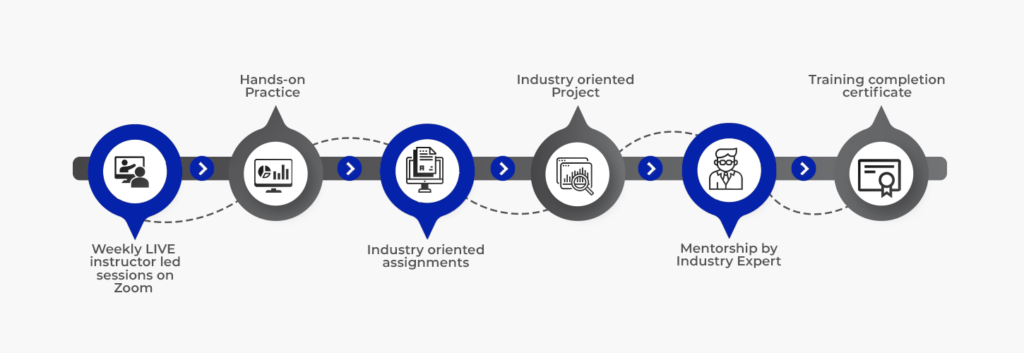
Frequently Asked Questions
Since our trainings are led by Industry Experts so it is made sure that content covered in workshop is designed with hand on knowledge of more than 70-75 % along with supporting theory.
For this professional workshop, you need to have a PC with minimum 4GB RAM and ideally 8GB RAM.
Yes, you can rejoin the training within the span of an year of your registration. Please note following conditions in case you’re rejoining.
1) There are only 5 seats specified for rejoiners in each iteration.
2) These seats will be served on first come first basis.
3) If you have not submitted your complete fee, you may not be able to rejoin. Your registration would be canceled
Don’t worry! We have got you covered. You shall be shared recorded lectures after each session, in case you want to revise your concepts or miss the lecture due to some personal or professional commitments.
Yes, You will be awarded a course completion certificate by Bastakiya Tech if you pass the course.


